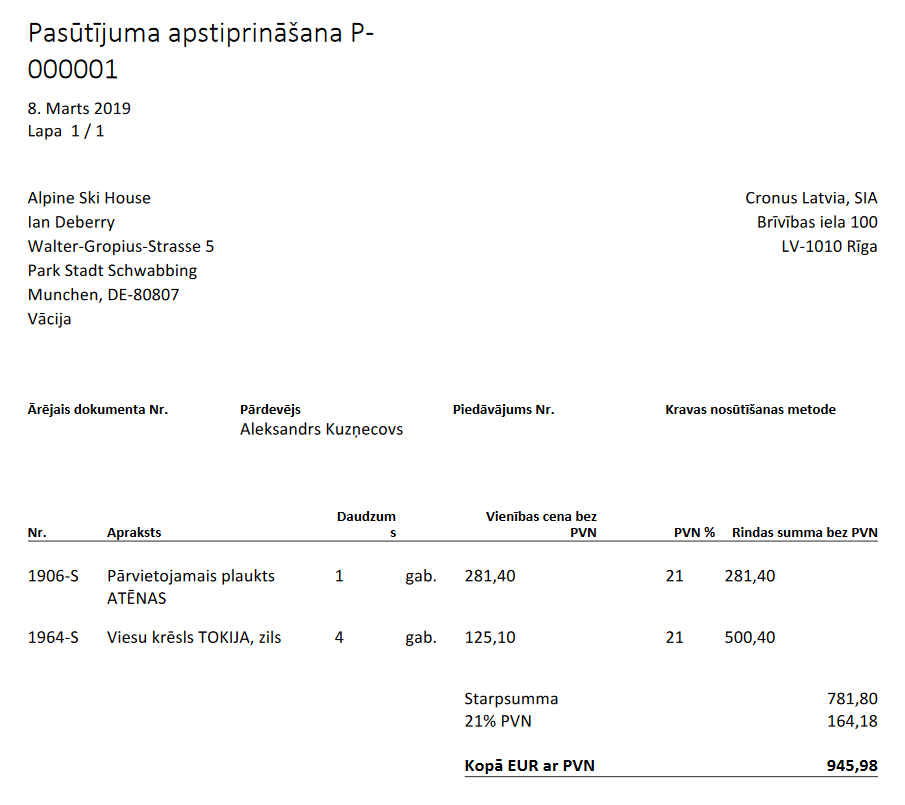Latvian language (Latvia) App
Do your employees call for an efficient IT solution?
Provide a user-friendly business platform in Latvian, thus enhancing employee satisfaction and overall productivity.
Use Latvian language (Latvia) App
Overview
Latvian language (Latvia) is a business software solution developed by ELVA for companies that carry out business transactions in Republic of Latvia.
The App Language is fully integrated with Dynamics 365 Business Central by providing translation of its interface and standard reports into the Latvian Language.
Latvian language (Latvia) cannot be considered as translation tool for:
- user entered information in Latvian Language
- reports provided by other software solutions, that are integrated with Dynamics 365 Business Central
Get Started
Role Center
In order to use Latvian language (Latvia), no specific role center is required.
Select Language
All users of Business Central have access to language settings. The following steps should be followed, in order to change language per your user in Business Central:
- In the app bar upper right corner choose the user name,
and then choose My Settings:
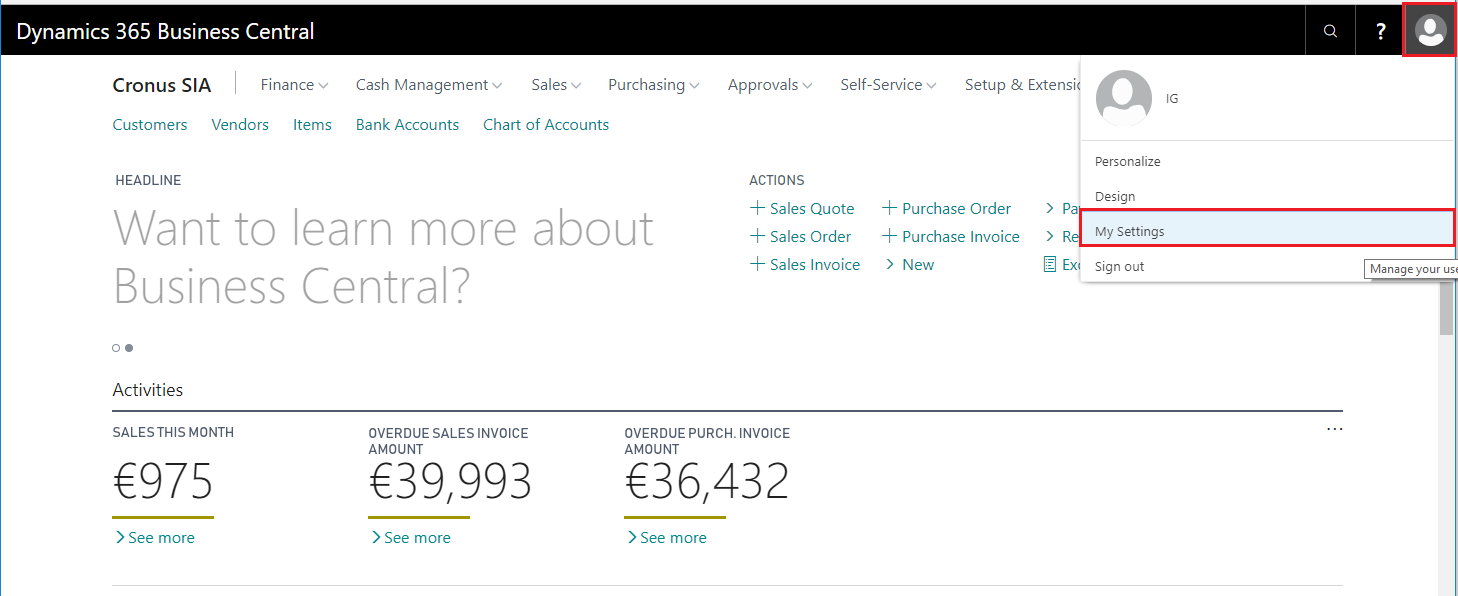
- In the My Settings page, open the list of available languages:
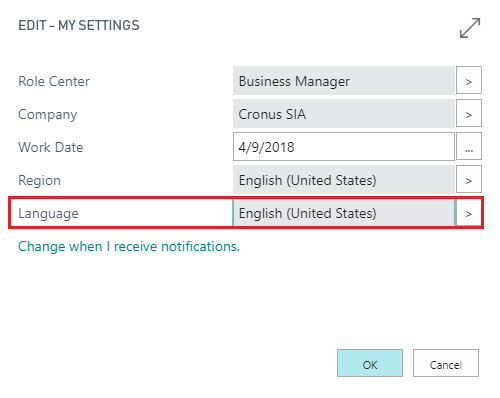
- In the Available languages page, select the Latvian (Latvia):
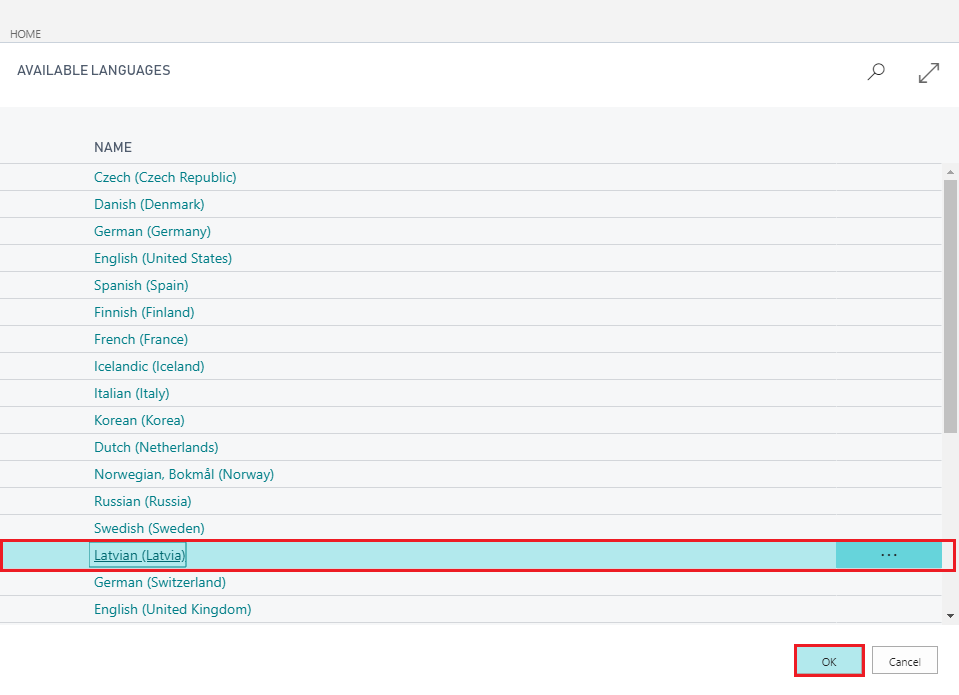
- Afterwards press the OK button and wait for the system to reload.
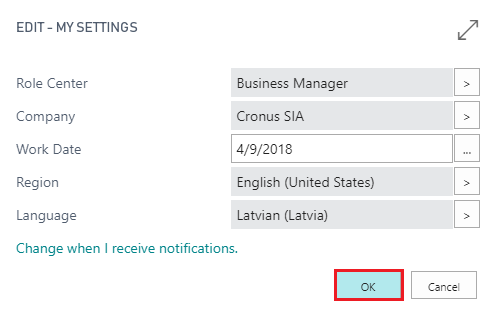
Setup
No additional setup is required after the Latvian language (Latvia) App has been installed.
How to use
Latvian language (Latvia) enables you to view Business Central interface in Latvian language (Latvia).
- View Business Central interface in the Latvian language (Latvia)
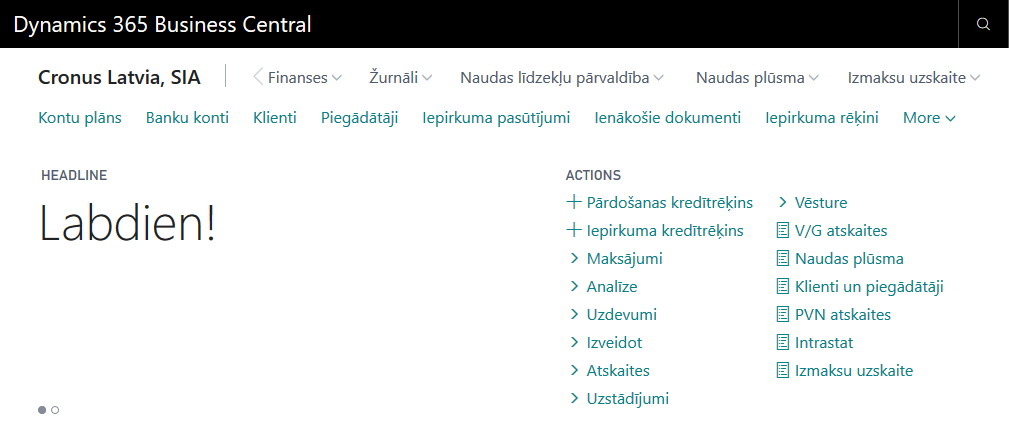
- Explore Business Central by using Latvian language (Latvia) for search
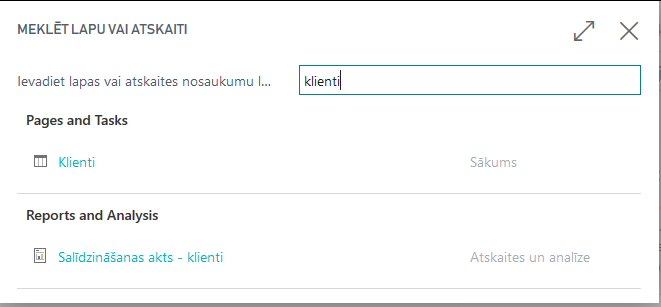
- Explore Business Central by using Latvian language (Latvia) in cards
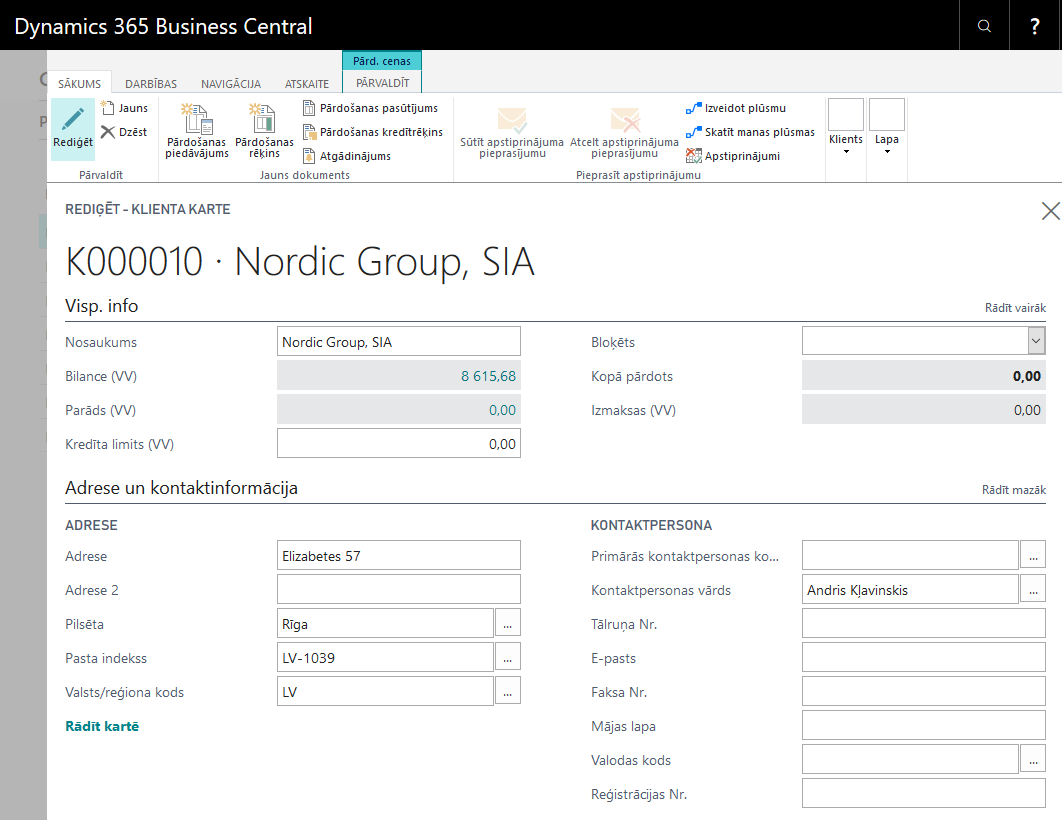
- Explore Business Central standard reports in Latvian language (Latvia)